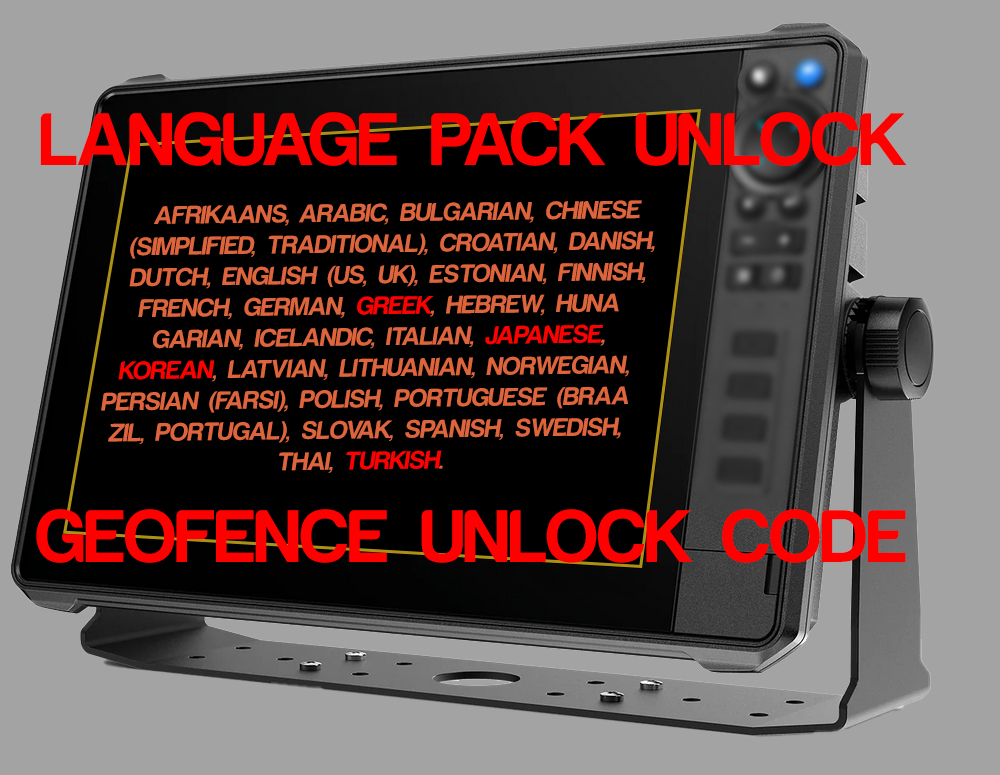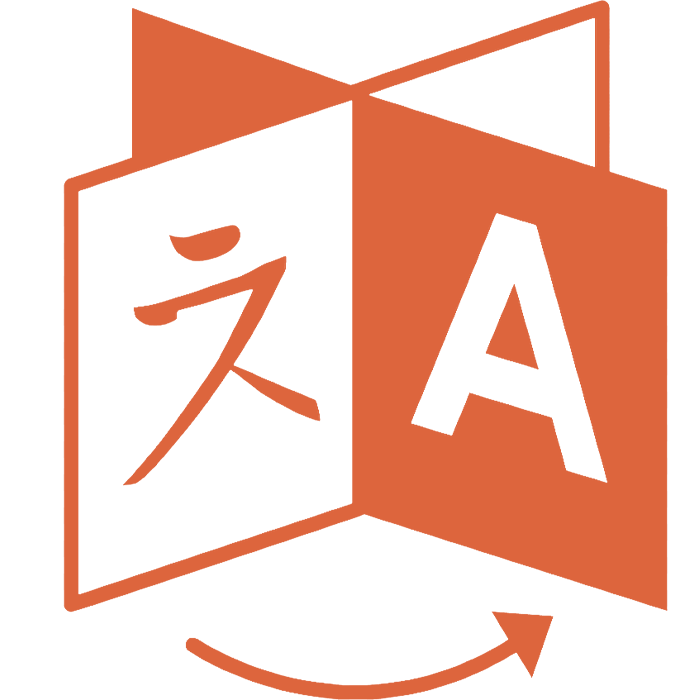Lowrance Fish-finder GEOFENCE DISABLE
Geofence Unlock Code for Lowrance HDS Chartplotters
If you purchase a Lowrance HDS fishfinder intended for the U.S. market for use in other regions, you will encounter Geofence protection.
What is Geofence Protection?
“Unit not valid for use on this area. Contact local authorized reseller for support.”
This means that the device is restricted by geolocation and is not intended for use outside the U.S.This means that the device is restricted by geolocation and is not intended for use outside the U.S.
How to Change the Language on Lowrance HDS?
How to Switch to the Metric System?
How Does the Geofence Unlock Process Work?
The process is very simple:
1. You send a “Request Code”.
2. Shortly after, you receive an unlock code via email.
3. Enter the code, and your Lowrance HDS will be fully unlocked and ready for use anywhere in the world.
Once unlocked, you can use your fishfinder without restrictions and without worrying about Geofence protection. Additionally, by purchasing a U.S. market device, you can save money while enjoying global usability.
We are always ready to help and answer any questions you may have!
Where can I get the request code?
Settings -> system -> advance -> user interface -> Show geoFence unlock dialog (ON).
Then, Settings -> system -> Disable GeoFence -> “Request code”.
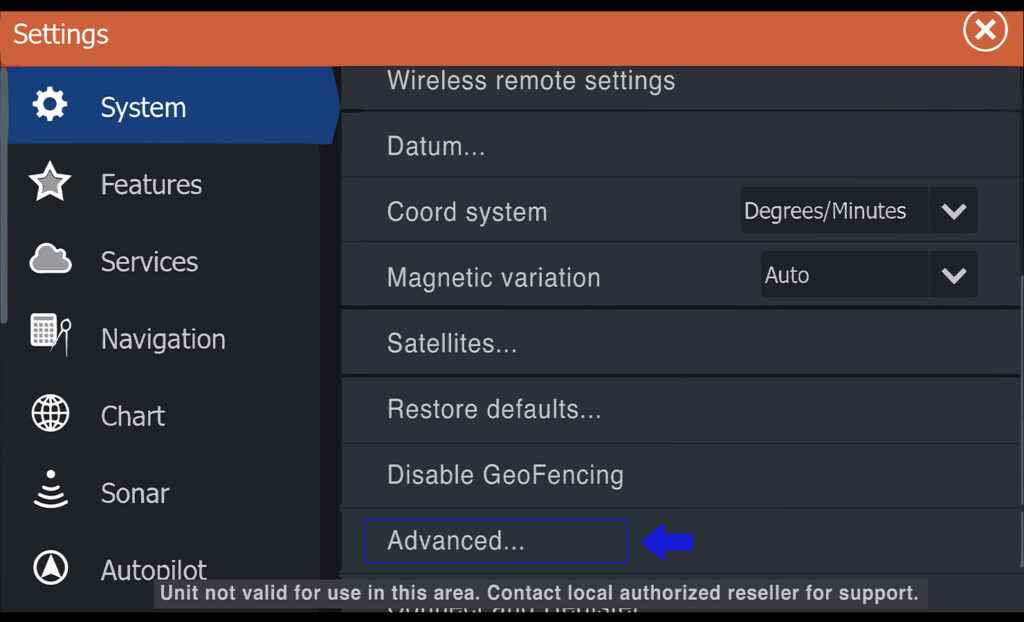
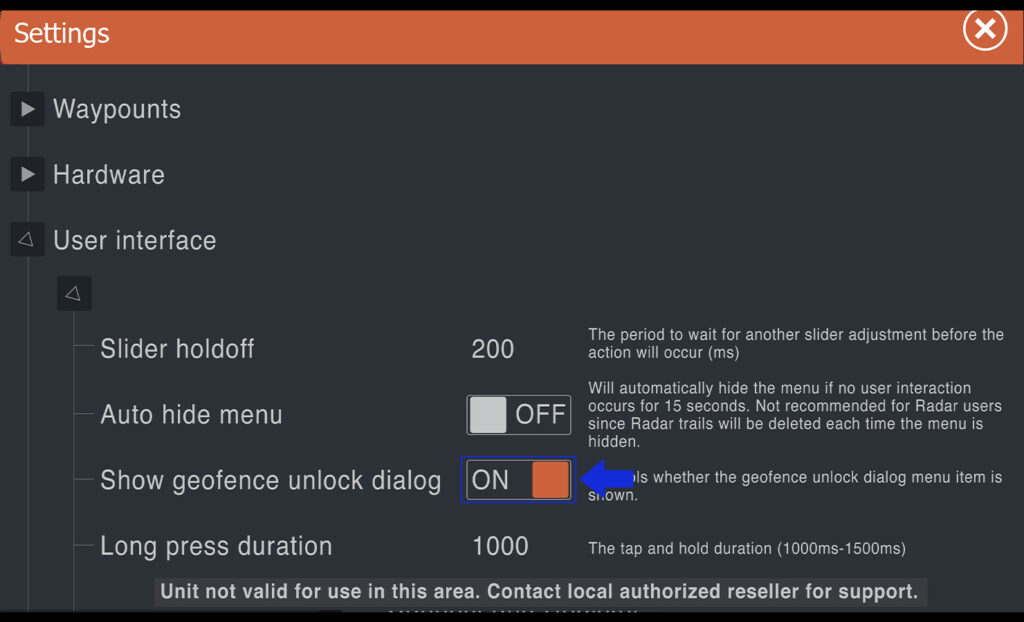
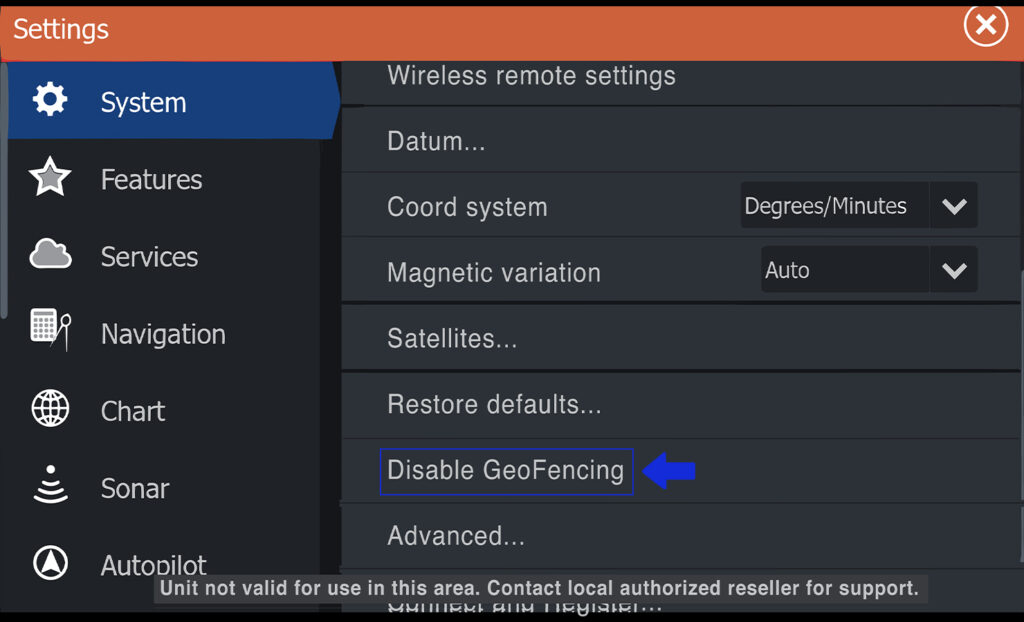
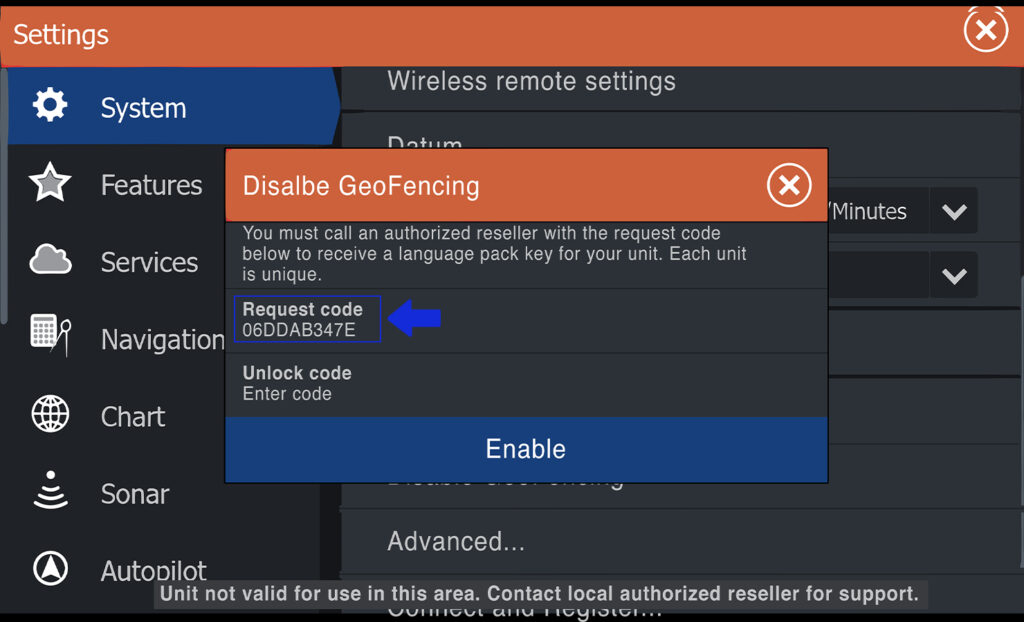
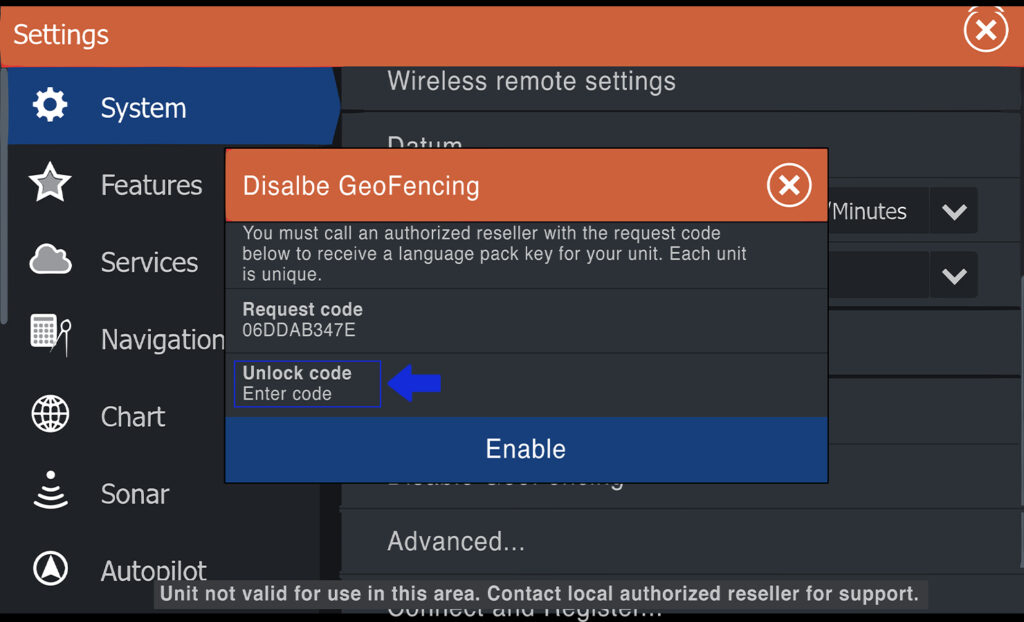
Disable Geofencing - send us a request code