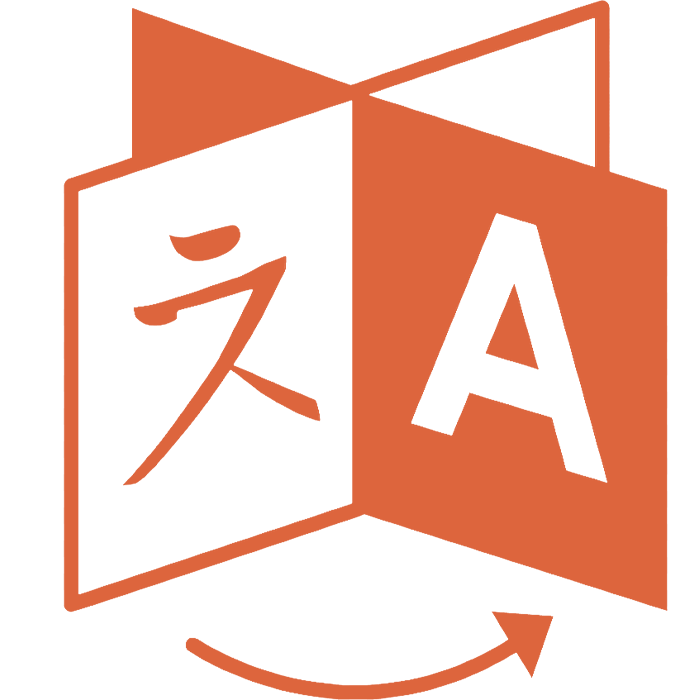How to Change the American Measurement System on Lowrance HDS
If your Lowrance HDS fishfinder only supports the American measurement system, such as feet and Fahrenheit, this means:
- 12 inches = 1 foot
- 3 feet = 1 yard
- 1760 yards = 1 mile
Such a device is designed exclusively for the U.S. market. If you use it outside the U.S., the Geofence protection will activate. In this case:
- Cartographic data will be unavailable.
- The interface language will be English only.
- You won’t be able to switch from the American to the metric system.
- Purchased maps will not work.
- An error message will appear:
- “Unit not valid for use on this area. Contact local authorized reseller for support.”
How to Change Feet to Meters on Lowrance HDS
If only the American measurement system (feet) is available, Geofence protection has been activated. To unlock your device for worldwide use, you need to enter an unlock code.
Contact us, and we will help you get a Lowrance Geofence Unlock Code.
After unlocking:
Go to Settings -> Units.
Change the following settings:
Distance → Meters
Distance small → Meters
Altitude → Meters/Kilometers
Once completed, the metric system will be available on your Lowrance chartplotter.
How to Enable Celsius on Lowrance Chartplotter
As with distance units, if your device is Geofence-protected, you cannot change the temperature units.
Before adjusting the settings, you need to disable Geofence.
After unlocking:
Go to Settings -> Units.
In the Temperature setting, select Celsius.