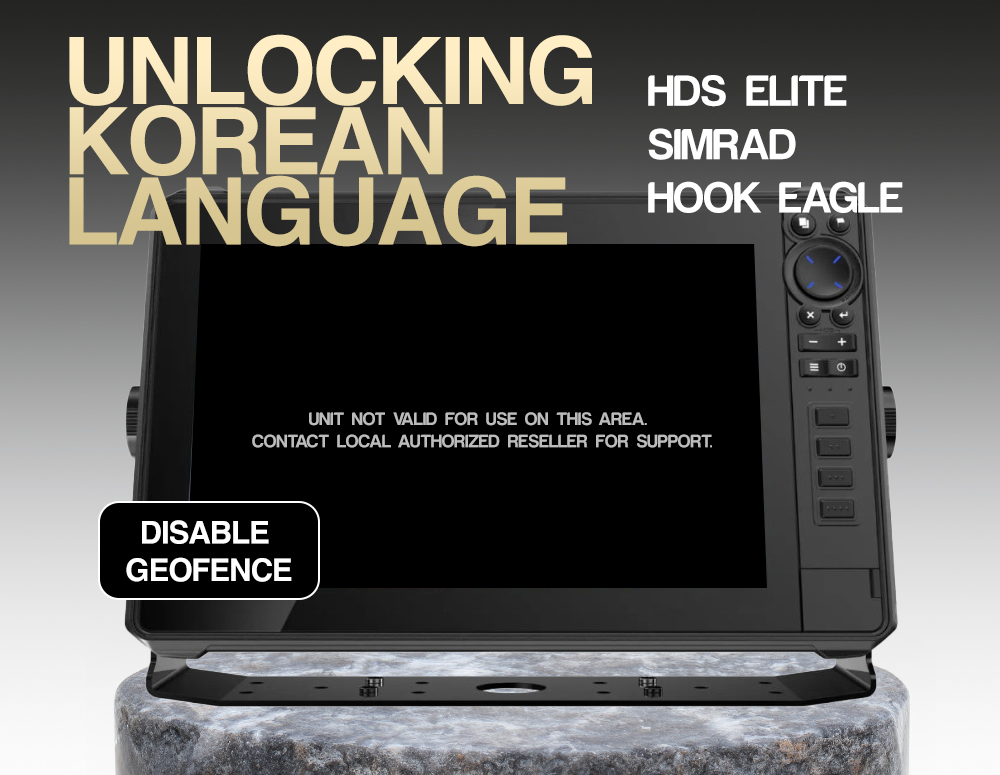Unlocking the Korean Language on Lowrance Chartplotters
How to Change the Language to Korean on a Lowrance Chartplotter?
If you purchased a Lowrance chartplotter from the USA or Europe, it will either have only the English interface or come with the Standard Language Pack, which does not include the Korean language.
To enable the Korean language, you need to enter an unlock code.
All language packs are already pre-installed on your device, but they must be activated using an unlock code.
Which Language Pack Includes Korean?
Lowrance Supports multiple languages, but due to regional restrictions, they are divided into language packs.
The Korean language is part of the Asian Language Pack, which includes:
- English (US)
- English (UK)
- Japanese
- Korean
- Thai
- Simplified Chinese (China)
- Traditional Chinese (Taiwan)
Which Lowrance Models Support Korean Language Unlocking?
The Korean language can be unlocked on all models:
- Lowrance HDS
- Lowrance Elite
- Lowrance HOOK
- Lowrance Eagle
- Simrad
Important: If any non-standard language pack has already been unlocked on the device, switching to a different one is no longer possible.
How to Get the Lowrance Language Pack Unlock Code?
- Go to Settings
- Select “Select Language”
- Click “Enable Language Pack”
- Copy the “Request Code”
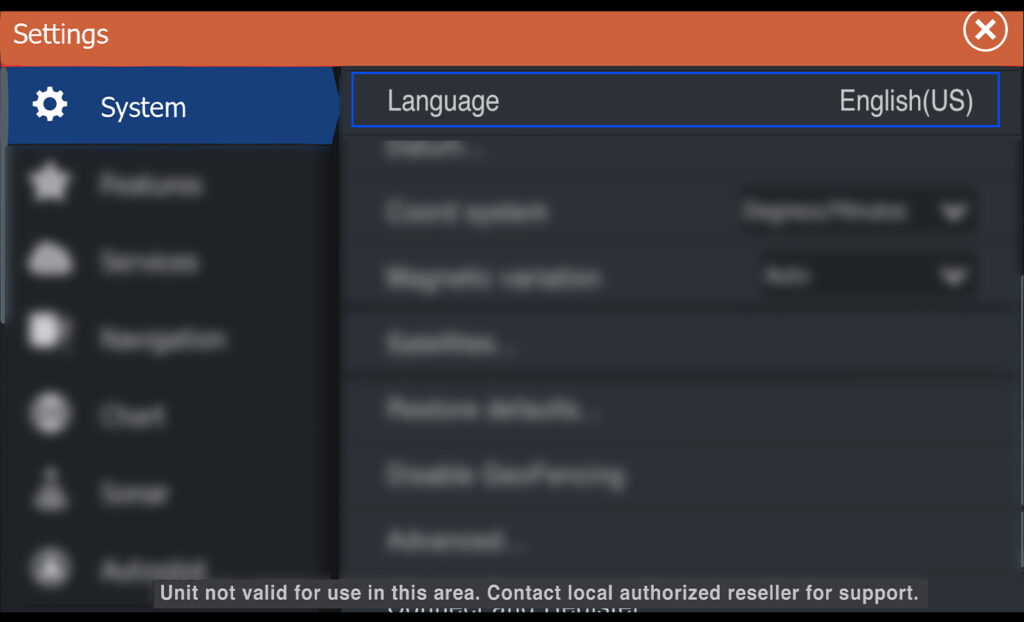
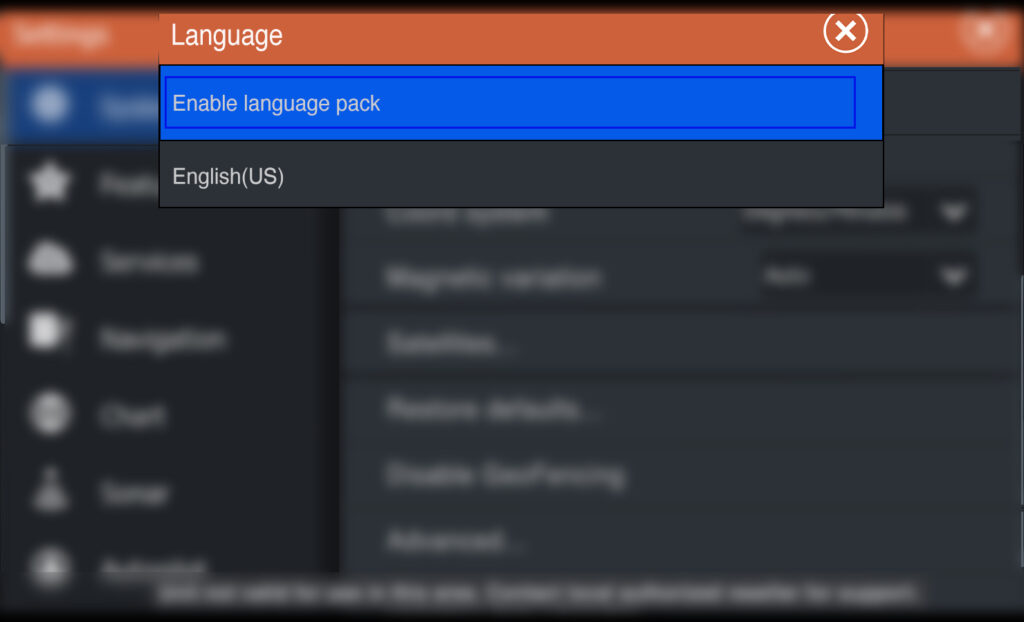
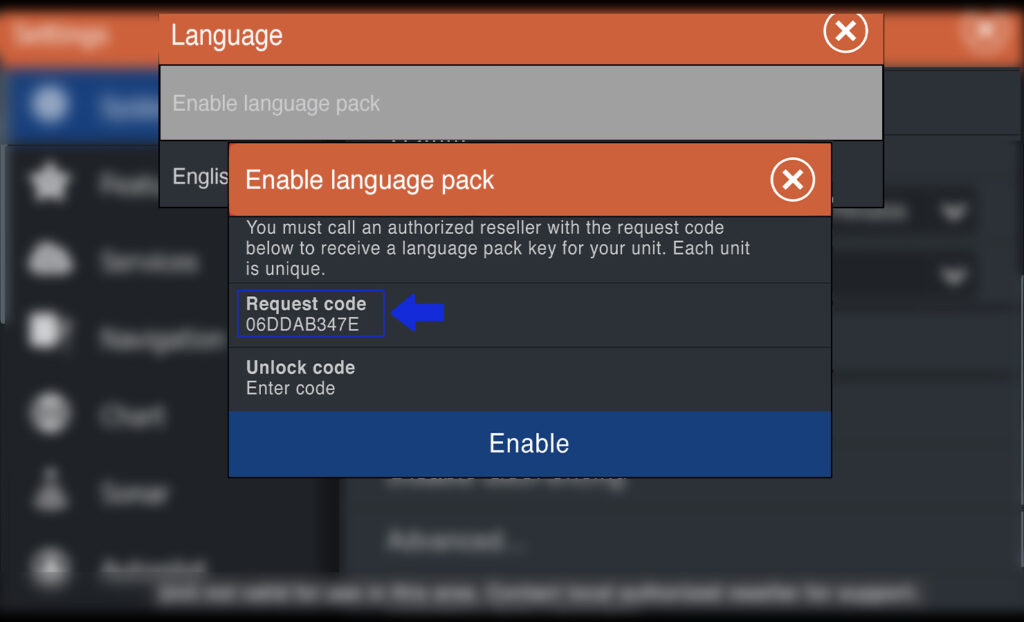
Language pack- send us a request code