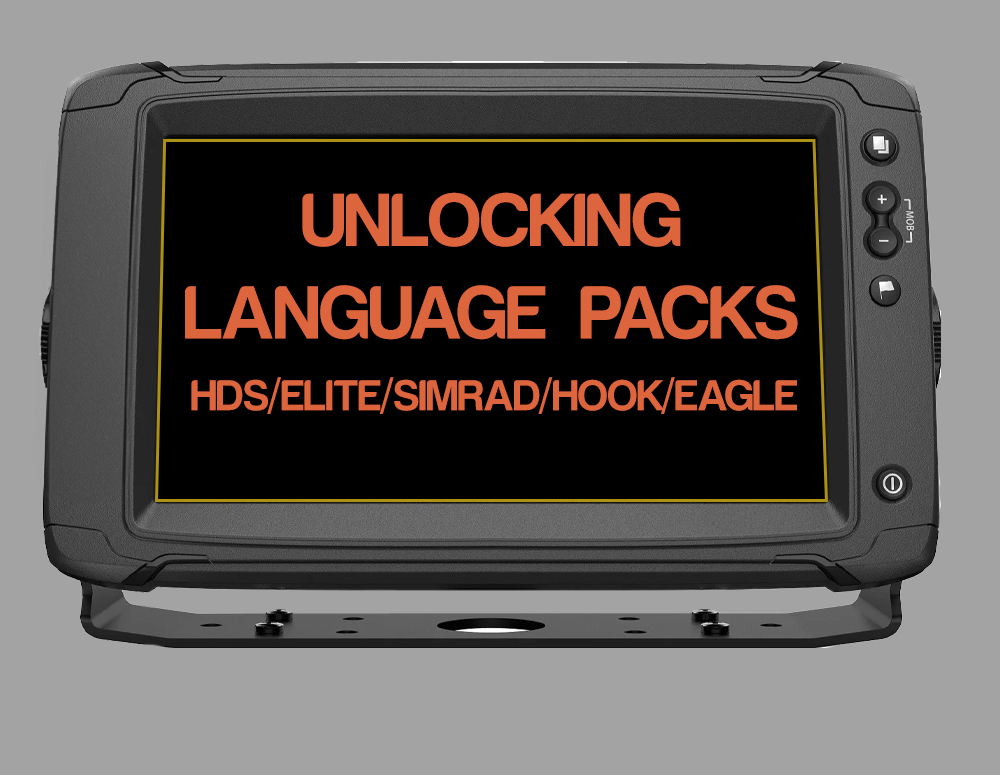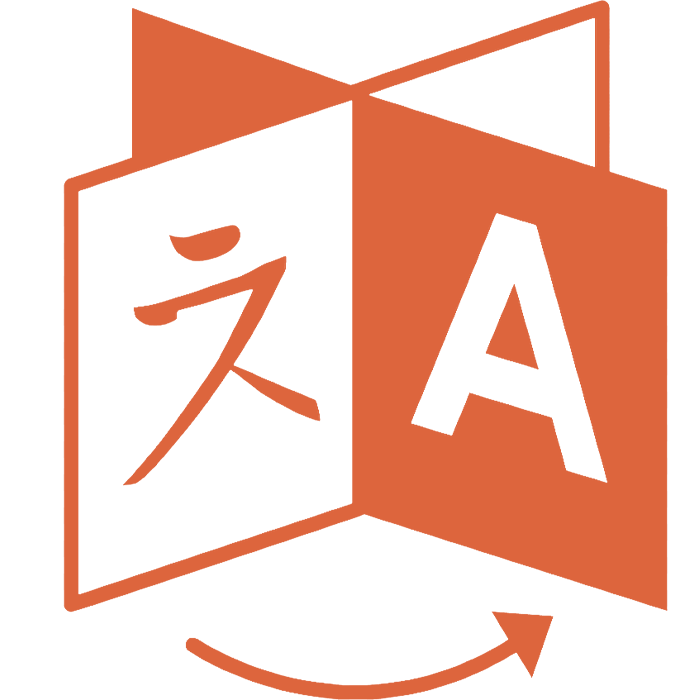Language Pack Unlock for Lowrance Chartplotters
How to Change the Language on a Lowrance Device?
What Languages Can Be Unlocked on Lowrance?
You can unlock Japanese and Korean languages, and many other languages, on Lowrance HDs, Elite, Hook, and Eagle devices.
Geofence Unlocking on Lowrance HDs
Unlocking the language pack is simple – you will only need a request code. Once your order is processed, we will send you an activation key, which you can enter into your device.
Language Packs
Standard: Afrikaans, Danish, German, English (US), English (UK), Spanish, Finnish, French, Greek, Icelandic, Italian, Dutch, Norwegian, Portuguese (Brazil), Portuguese (Portugal), Swedish.
Eastern European: Bulgarian, German, Estonian, English (US), English (UK), Spanish, French, Hebrew, Croatian, Hungarian, Italian, Lithuanian, Latvian, Polish, Slovak, Turkish.
Asian: English (US), English (UK), Japanese, Korean, Thai, Simplified Chinese (China), Traditional Chinese (Taiwan).
Middle Eastern: Arabic, German, English (US), English (UK), Persian (Farsi), French, Italian.
Contact Us for Assistance!
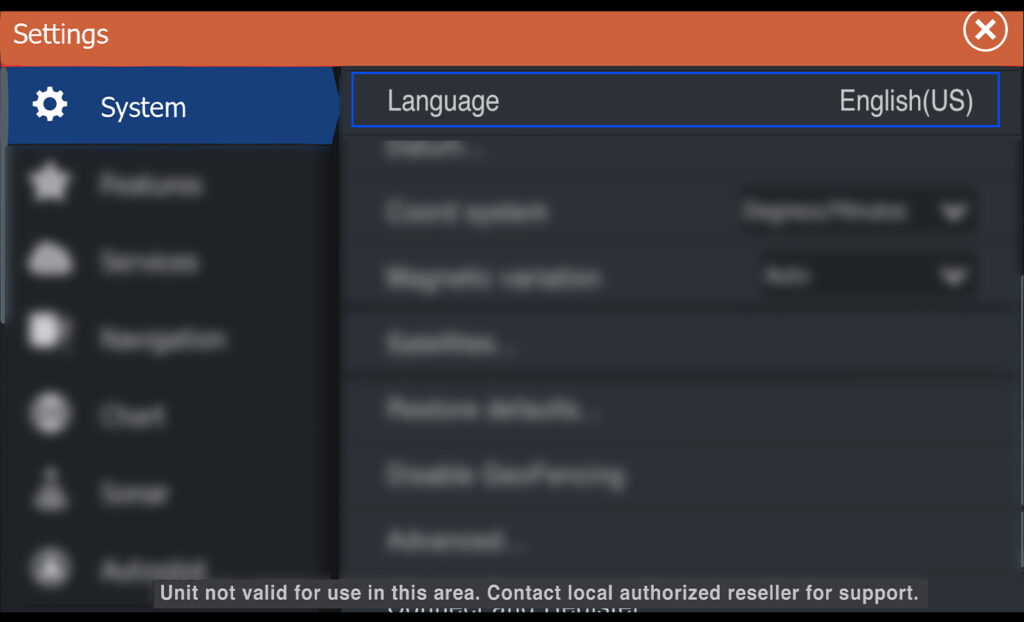
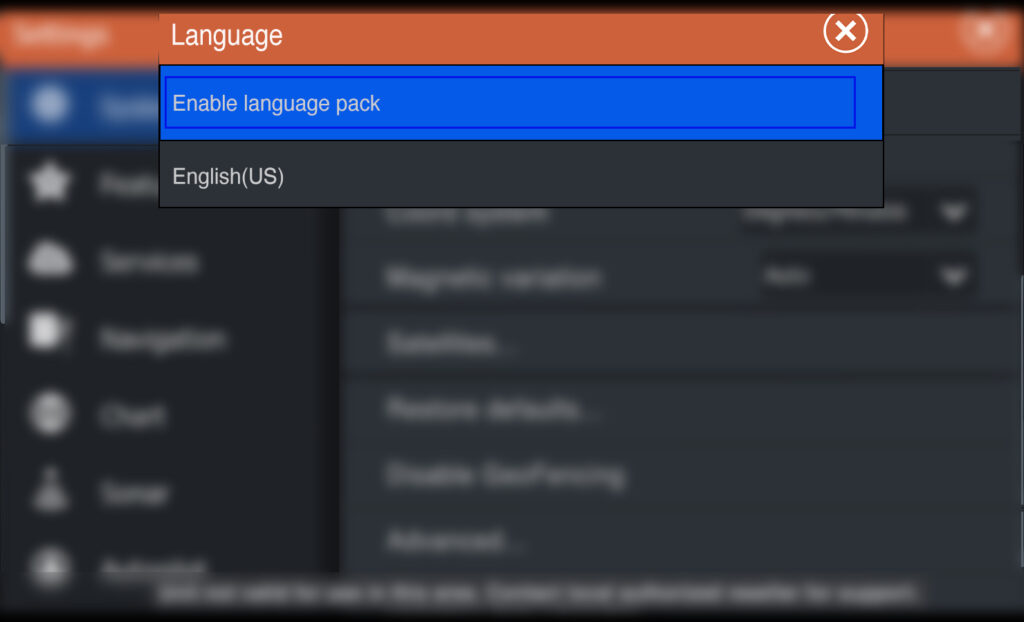
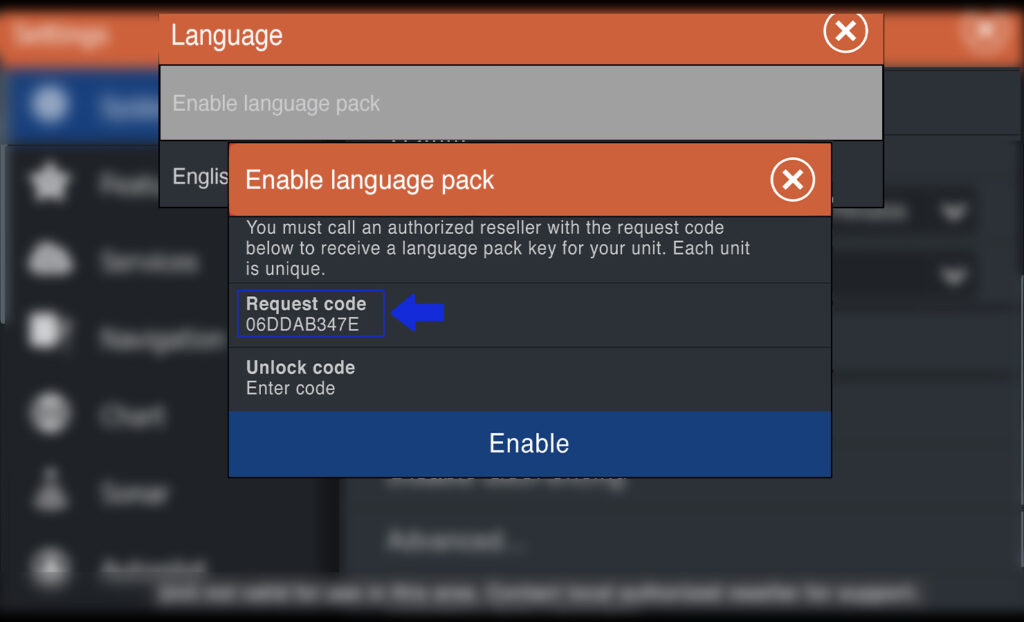
Language pack- send us a request code