We will disable the geofence and unlock the language pack
on your Lowrance fish finder.
Unlocking the Turkish Language on Lowrance chartplotters
How to Change the Language on a Lowrance Device?
The warning about the inability to change the language appears only if you have purchased or transported the American version of Lowrance HDS abroad. However, even after unlocking geofencing, only the standard language pack will be available on the device.
The Lowrance Elite, Hook, Eagle, and Simrad models come with a standard language pack, which does not include the Turkish language.
To make the Turkish language available on Lowrance, you need to unlock the European language pack. This can be done by entering a language pack unlock code.
Once activated, your device will remain permanently unlocked, allowing you to update the firmware without any concerns.
Language Packs
Standard: Afrikaans, Danish, German, English (US), English (UK), Spanish, Finnish, French, Greek, Icelandic, Italian, Dutch, Norwegian, Portuguese (Brazil), Portuguese (Portugal), Swedish.
Eastern European: Bulgarian, German, Estonian, English (US), English (UK), Spanish, French, Hebrew, Croatian, Hungarian, Italian, Lithuanian, Latvian, Polish, Slovak, Turkish.
Asian: English (US), English (UK), Japanese, Korean, Thai, Simplified Chinese (China), Traditional Chinese (Taiwan).
Middle Eastern: Arabic, German, English (US), English (UK), Persian (Farsi), French, Italian.
Contact Us for Assistance!
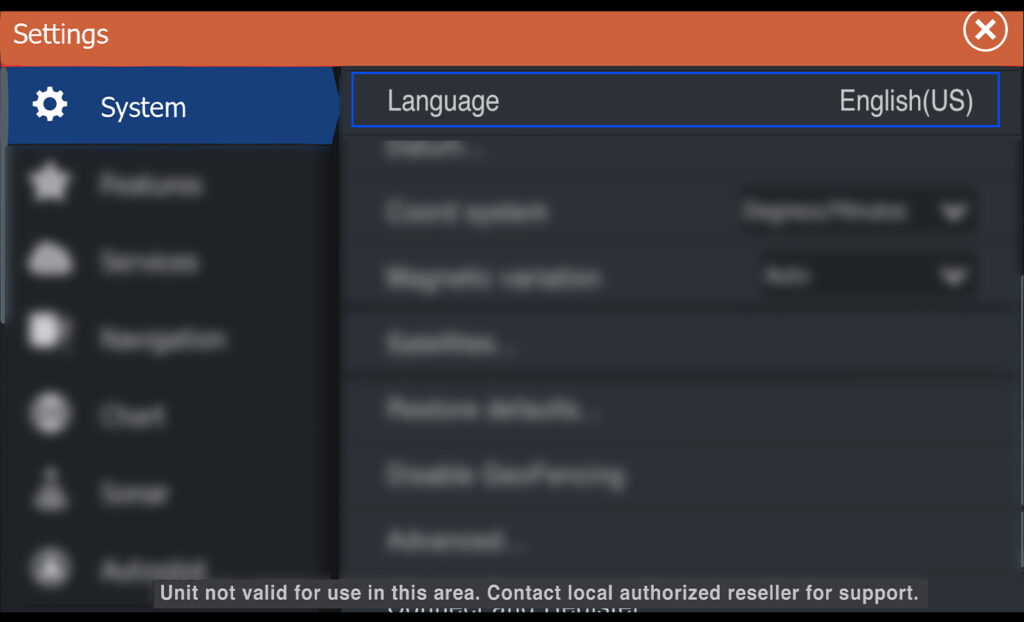
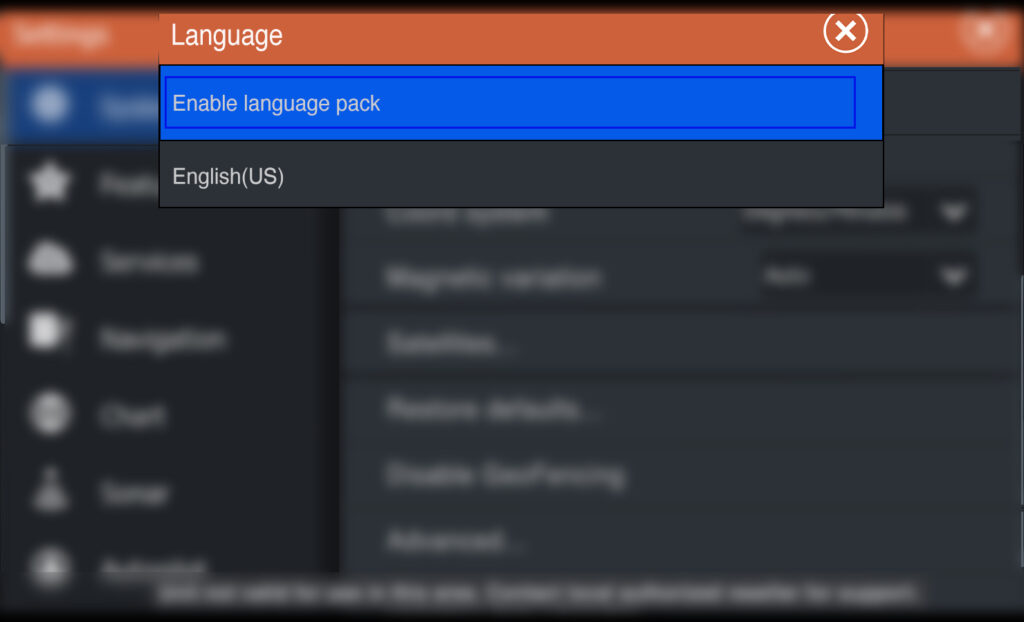
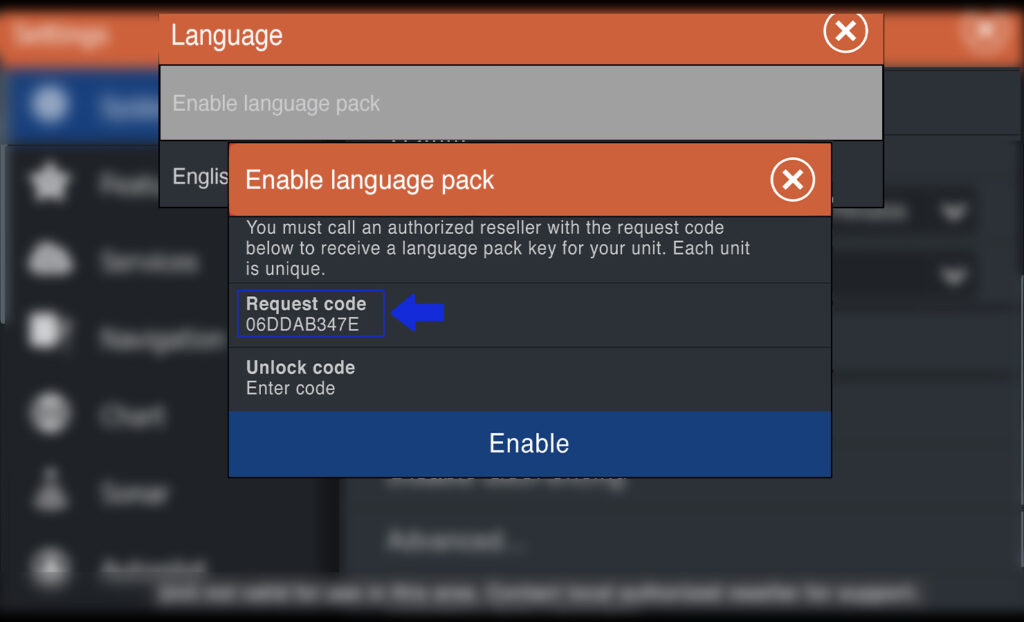
Language pack- send us a request code